How to Recover an Account in Garena Free Fire?
A Free Fire account is very important to players because they often spend money to buy diamonds, characters, weapons, and other items. Making a new account is easy, but older accounts are more special. These older accounts usually have strong teammates and settings that match the player’s style.
Sometimes, players face problems like bugs, payment issues, hackers, or losing access to their accounts. That’s when they need to recover their Free Fire account. To help with these problems, Garena has made a special website for players. By visiting the site and doing a quick search, you can find helpful answers to the issues you are facing.
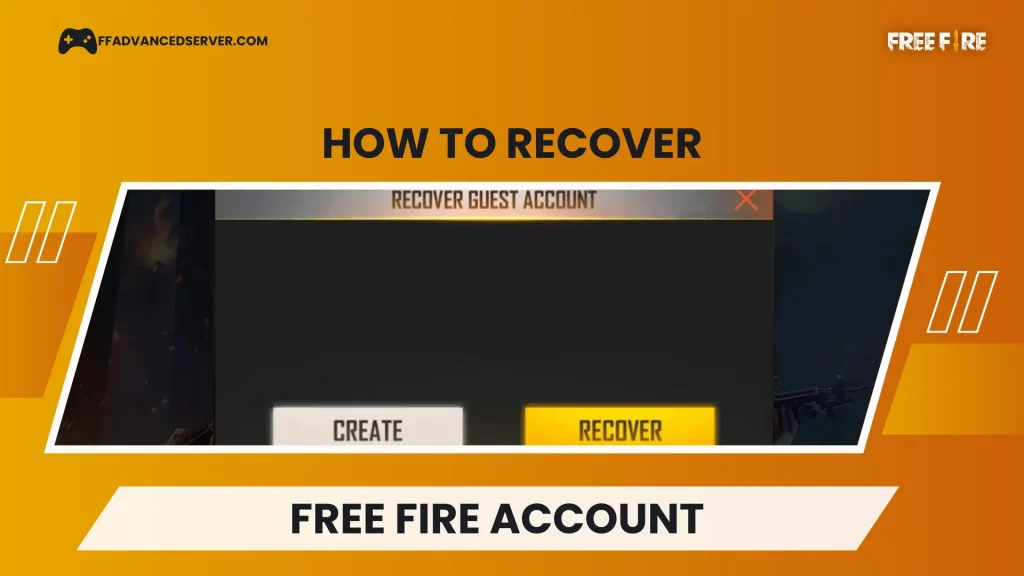
If you are facing a similar situation, we have got everything for you. Let’s discuss how you can retrieve your account in Garena Free Fire.
How To Recover Lost Account
One common problem in Free Fire is not being able to log into your account after a long time. But don’t worry! You can get your account back by resetting the password for the account you used to sign up, like Facebook or Google. After you change the password, you can log in again and start playing.
How to Reset Your Facebook Password?
If you forgot your Facebook password, follow these easy steps to reset it:
- First of all, you have to go to the Facebook website or app.
- Type in your email or phone number linked to your account.
- Instead of putting your password, click on the “Forgotten password?” link.
- You will see some ways to reset your password—pick one and follow the steps to prove it’s your account.
- Once that’s done, you will get a link to make a new password.
- Type your new password and then log in to Facebook again.
How to Reset Your Google Password?
- First, go to the official Free Fire website and type in your email.
- Click on the “Forgot password?” link.
- Pick a way to check that it’s your account, like using your phone or email.
- After that, you can make a new password and log back into your account.
- These steps can help you get your Free Fire account back.
How to Recover a Hacked Free Fire Account
If your Free Fire account gets hacked, you should act fast to protect it.
- If you can still log in, change your password right away.
- If you can’t log in, go to the Free Fire Help Center and ask for help.
- You will need to show proof that the account belongs to you.
- You can contact Free Fire Help Center
How to Contact Free Fire Support?
- Go to the Free Fire support website.
- Send a message with your account name, player ID, and proof of anything you bought in the game.
- Wait for the support team to reply and follow their steps to get your account back.
Read More On Free Fire
- What Score do you Need to be Heroic in Garena Free Fire
- Beginner Tips for getting Better Loot in Free Fire
- How to Change Server in Free Fire?
Conclusion
Losing access to your Free Fire account can be scary, but it is not the end. With simple steps like resetting your password or contacting support, you can recover it. Always keep your login info safe and update your passwords regularly. This way, you can keep enjoying the game without any worries.

