How to Delete a Free Fire Account? – A Complete Guide
The player base of Garena Free Fire is growing rapidly each day, with millions of users around the world. Some players, however, find themselves wanting to delete their Free Fire account for various reasons. These may include having multiple Free Fire IDs and wanting to keep only one primary ID, deciding to leave the game, and more.
Whatever the reason may be, if you want to delete your Free Fire ID, this article will guide you through the process. Keep in mind that once you delete your Free Fire account, you will no longer have access to the FF Advance Server which requires an activation code after registration.
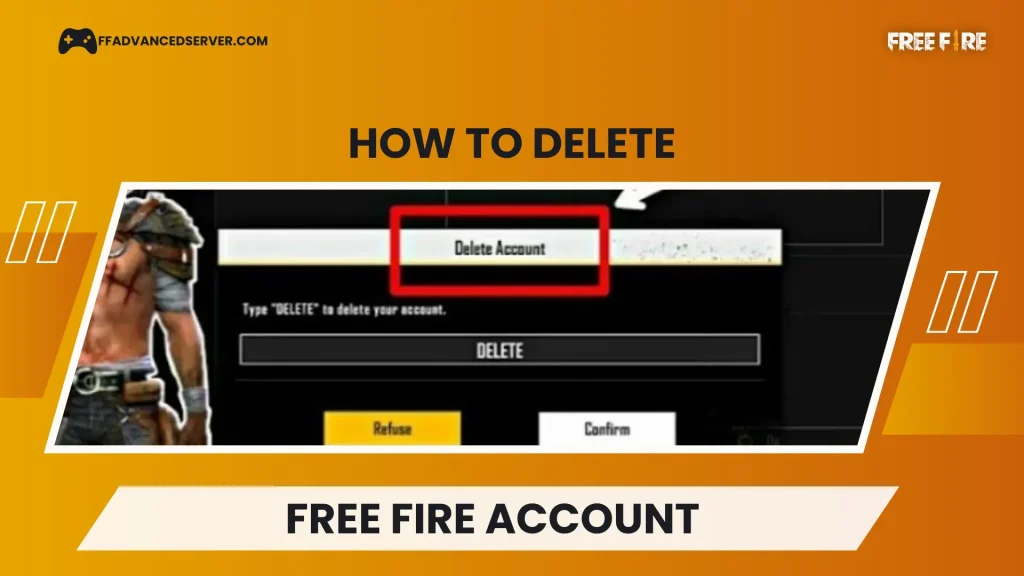
How Do I Delete My Free Fire Account?
When it comes to deleting a Free Fire account, players cannot delete it directly. This is because Free Fire accounts are usually created using platforms like Facebook, Google, or Twitter/X. To remove the account, players need to revoke access from the linked social media platform. Just like AFK warnings remind players to stay active, managing or deleting your Free Fire account also requires taking the right steps carefully. Additionally, there are also Guest Accounts in Free Fire. This article will cover all scenarios for deleting an account.
Delete Free Fire Account from Facebook
If you have linked your Facebook profile to your Free Fire account, you will need to remove Free Fire access from your Facebook profile. Follow the steps below to do this:
- First of all you have to log in to your Facebook account.
- Now go to the menu option.
- In the menu, find and select “Settings and Privacy“.
- Click on the Settings option to continue.
- In the settings menu, find and click on Apps & Websites. You will see a list of apps and websites connected to your Facebook profile.
- Locate Garena Free Fire in the list of Apps and Websites.
- Once you find Free Fire, simply click on the remove option to delete your Free Fire account.
Delete Free Fire Google Account Permanently
If your Free Fire account is linked to your Google account, follow the steps below:
- Go to the settings on your phone.
- In the settings, find the Google option.
- In the Google settings, select Manage Google Account.
- Choose the Google account linked to your Free Fire ID.
- After accessing the Google settings for your account, find the Data and Privacy option.
- In Data and Privacy, select Third-Party Apps with Account Access.
- You will see a list of apps with account access, including Garena Free Fire.
- Choose Garena Free Fire and click on the option to remove its access.
- Click Continue to confirm and permanently remove your account.
To ensure your Free Fire account is permanently deleted, do not log into it for the next 30 days.
Delete Free Fire Account from Twitter
If your Free Fire account is linked to your Twitter/X account, follow these steps:
- Log in to your Twitter/X account.
- Find the Settings and Support option and click on it.
- Click on Security and Account Access.
- Find and select Apps and Sessions.
- In Apps and Sessions, go to Connected Apps to see a list of all connected apps, including Garena Free Fire.
- Select Garena Free Fire and remove its access.
- Finally, click on Revoke App Permissions to delete the account.
This will deactivate your Free Fire account linked to Twitter/X.
Delete Free Fire Guest Account
Follow these steps to delete your Free Fire Guest Account:
- First, convert your Guest Account to a main account.
- Link the Guest Account to a social media platform of your choice (Facebook, Google, or Twitter/X).
- In your device’s File Manager, find the “www.garena.msdk” file and delete it.
- Clear all Free Fire app data in your device’s storage.
- Restart your device, and your Free Fire account will be deleted.
Read More On Free Fire
Conclusion
Deleting a Free Fire account is a straightforward process. Free Fire accounts are often linked to social media platforms like Facebook, Twitter/X, and Google. You can delete your Free Fire account by removing access from these platforms. Guest accounts can also be deleted by following a few simple steps.
