How to Create Stylish and Creative Nicknames using Symbols in Free Fire?
Garena Free Fire has become the most popular battle royale title in today’s world and its popularity is continuously increasing everyday. With the increase in its popularity, it welcomes new players everyday. These players are attracted to the amazing features it offers, along with the continuous improvements that are introduced over time.
Garena works really hard to make sure that the players of Free Fire get the best possible gaming experience in the world.With the continuous influx of new players from around the world. Queries come too, with many queries related to the in-game name. When you make a Free Fire ID, it requires you to set an in-game name (IGN) or simply a nickname for the game.
The new players want to make sure their nickname looks attractive and is unique enough to allow them to have their own distinctive identity in Garena Free Fire. In this article we discuss how you can make a unique nickname using symbols in Garena Free Fire. You can join FF Advance Server For better gaming experience.
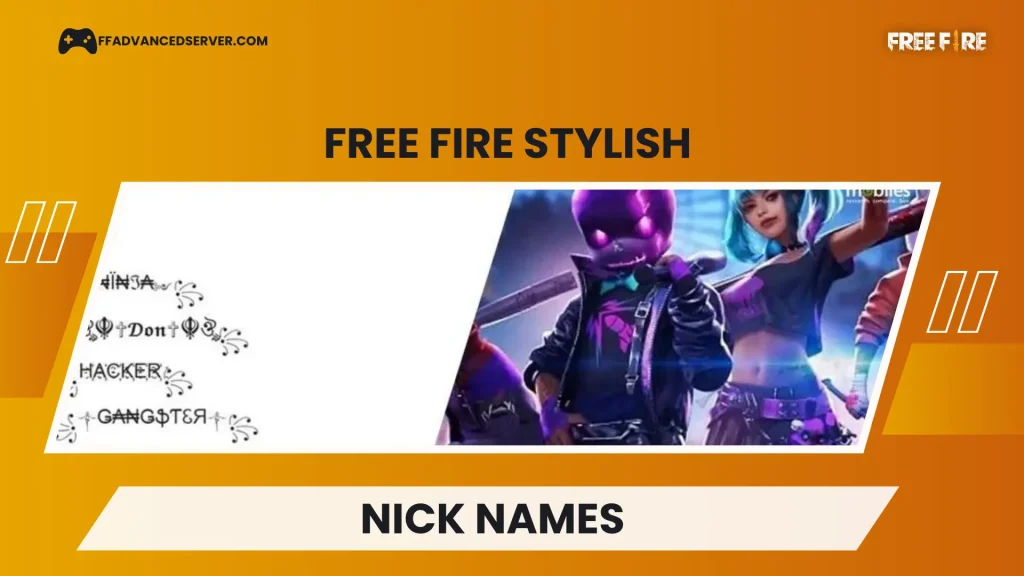
How To Create
If you want to use symbols to create a unique nickname for you in Garena Free Fire. You should know that ordinary keyboards do not allow fancy texts. So, you need to use third party websites to create such unique nicknames using symbols. Some of the third party websites you can use are:
- fancytexttool.com
- fancytextguru.com
- lingojam.com
- gypu.com
- fsymbol.com
- fancytexttool.com
Having known the sites you can use to create unique nicknames for you. Here are the steps you can take to use those websites.
- Open any website of your choice.
- On the website interface, you will be asked to enter the name in the text field. After entering the text, you will receive the outputs in many different fonts and symbols.
- You can then copy the style you like and paste it in Garena Free Fire.
How to Change the Name in Garena Free Fire
If you want to change your in-game name in Garena Free Fire. You can take the below mentioned steps.
- Go to the “profile” section. You will find it on the top left side of the lobby screen.
- Then you will find the name-change icon in yellow color.
- After clicking on the name-change icon, a dialogue box will appear. It will ask you to enter your new desired name.
This way the diamonds will be deducted resulting in name-change. If you have a name-change card you will have a separate card symbol in the dialogue box.
Read More On Free Fire
- List of All Cars in Garena Free Fire
- How to Play Free Fire on PCs
- Free Fire Weapon Glory Leaderboard
Recap
Many new players want to change the in-game name in Garena Free Fire. These players look for ways they can make their name unique and attractive. While special fonts and symbols can not be used by ordinary keyboards, third party apps will be required for this purpose. After creating a nickname with the help of third party apps, players can then change the nickname using diamonds.

